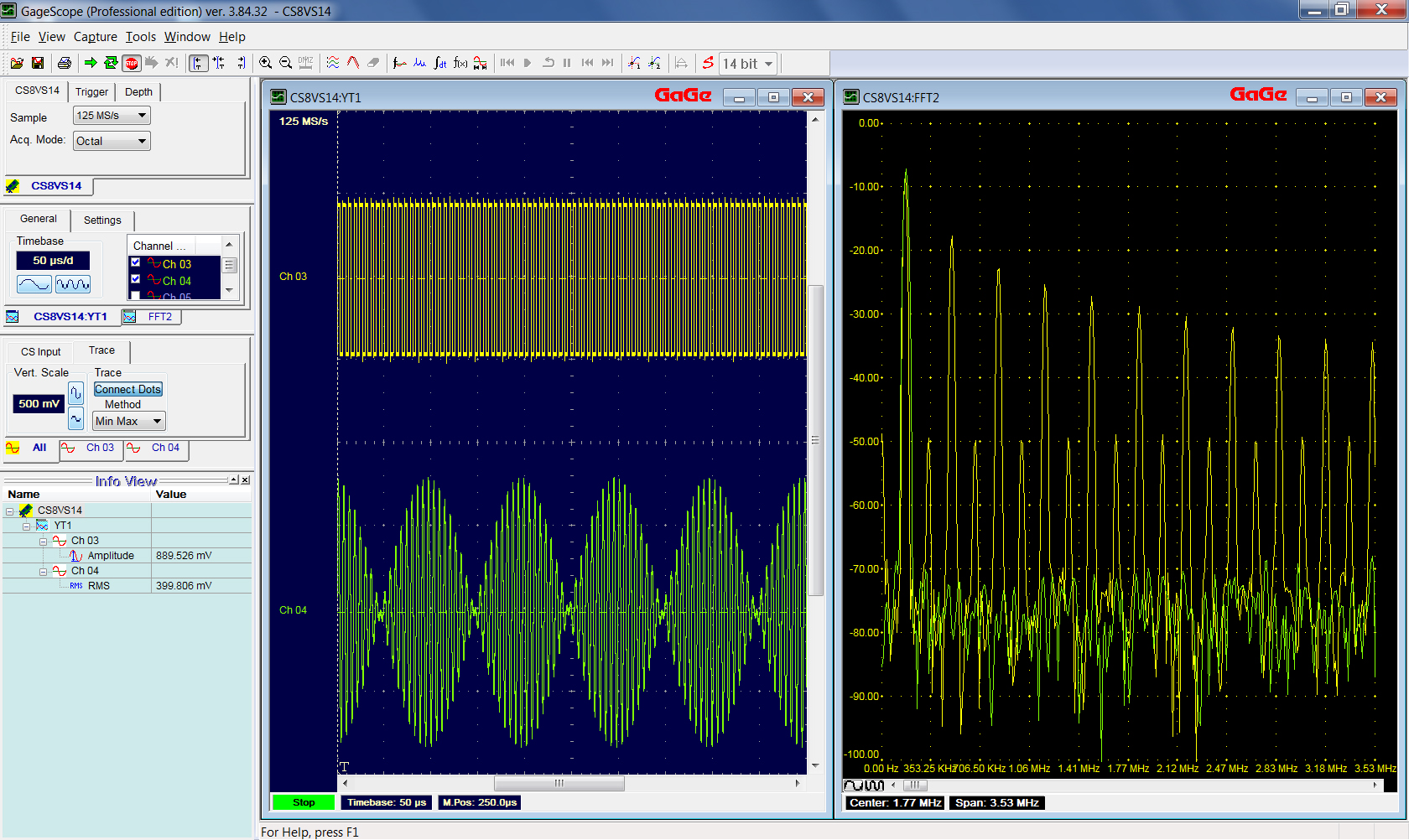
GaGeScope
PC Oscilloscope Software for CompuScope Digitizers
GaGeScope is a solutions oriented PC oscilloscope software package that allows users to quickly and easily control GaGe’s advanced CompuScope digitizers without having to write a single line of code. Data can be displayed, analyzed, printed and saved with an easy-to-use Windows-based user interface.
GaGeScope Lite is provided free of charge with any CompuScope digitizer model. Upgrade to the Standard or Professional versions of GaGeScope to gain access to more advanced features and functionalities.
- No Programming Required!
- Capture, Display and Analyze Waveforms from up to 60 Channels
- Acquisition, Display, and Analysis of Data Sets up to 4 GS
- Quick Data Transfer to Analysis Packages such as MATLAB,
Mathcad and LabVIEW - Powerful FFT Analysis with up to 4 Million Point FFTs Possible
- Automatically Measure and Display Rise Time, Fall Time,
Pulse Width, Frequency, Amplitude - Save Transient Signals to Disk with Date and Time Stamp
- AutoSave Feature Saves both Pre- and Post-Trigger Data
- Average Virtually Unlimited Acquisitions to Cancel Random Noise
- Co-Adding (Averaging without Dividing the Result) also Available
- Allows Numerical Differentiation, Integration, Auto-Correlation
and Cross-Correlation - Creation of Sub-Channels based on Signal Features and Trigger
- Supports Windows XP, Windows Vista, Windows 7, and Windows 8
Feature Set of GaGeScope Lite, Standard and Professional Editions
( “•” indicates feature is available)
| FEATURES/FUNCTIONS | GaGeScope LITE |
GaGeScope STANDARD |
GaGeScope PROFESSSIONAL |
| USER INTERFACE & CONTROL | |||
| Search for Waveform Point or Segment | • | • | • |
| InfoView Palette | • | • | • |
| Comprehensive Toolbars | • | • | • |
| Status Bar | • | • | • |
| Horizontal & Vertical Scroll Bars | • | • | • |
| Channel, System & Display Control Window | • | • | • |
| DATA ACQUISITION | |||
| Export Waveform File Formats | ASCII | SIG, ASCII, EQU | SIG, ASCII, EQU |
| Import Equation Files & Data Values from other Microsoft Applications | • | • | • |
| Import DSO Signal Files from Disk/PC | • | • | • |
| Internal or External Trigger Control | • | • | • |
| Min-Max Decimation | • | • | |
| Skip Sample Decimation | • | • | |
| Sample Rate | Up to 4 GS/s | Up to 4 GS/s | Up to 4 GS/s |
| External Clock Support | • | • | • |
| 32 GB Acquisition Memory per Channel | • | • | • |
| Advanced Triggering Control | • | • | |
| Left & Right Trigger Alignment | • | • | |
| Multiple Independent Triggers | • | • | |
| 2 Trigger Modes (single & continuous) | • | • | • |
| Average/Co-Adding | 8192 maximum averaging depth |
• | |
| Decoupled Timebase & Sample Rate | • | • | • |
| Simultaneous Input Channel Sampling | • | • | • |
| 8, 12, 14, 16 & 32-bit Vertical Resolution | • | • | • |
| SuperRes Mode | • | • | |
| Multiple Channel Input | Up to 32 | Up to 32 | Up to 32 |
| Multiple Record Mode | • | • | |
| VISUALIZATION – DYNAMIC DISPLAY | |||
| Mixed Signal Display (marker display/edit) | • | • | • |
| Real-Time Data Display | • | • | • |
| Deep Memory Zoom | • | • | |
| Numeric Display | • | • | • |
| Compression Utility (change clock rate) or Zoom | • | • | • |
| Scrolling Features | • | • | • |
| Cursors with Readings of Amplitude & Time | • | • | |
| Display Waveforms in Time & Points | • | • | • |
| Engineering Units | • | • | |
| Up to 30 Hz Display Refresh Rate | • | • | • |
| Overlay Channels with Independent Vertical Scale | • | • | • |
| Simultaneous Time & Frequency Domain Display | • | • | • |
| Multiple Displays of Same Signal | • | • | |
| Multiple Channel Capability | Up to 60 | Up to 60 | Up to 60 |
| Multiple Channel Display Windows | • | • | • |
| Timed & Infinite Persistence Display Mode | • | • | • |
| DOCUMENTATION | |||
| Print Hardcopy | • | • | |
| Full Print Options & Print Previewing Menu | • | • | |
| ANALYSIS | |||
| Dual Cursor with Tracking Mode | • | • | |
| Math Channel | • | • | |
| Waveform Analysis Parameters | Support for Period, Frequency, Mean & RMS only |
29 | |
| FFT Analysis | 4096 maximum record length | • | |
| Extended Math Channel – Function | • | ||
| Sub-Channel | • | • | |
| DATA MANAGEMENT | |||
| Save & Restore of Setup | • | • | |
| Save Waveform Files to Different Formats | ASCII | BIN, SIG, ASCII, FMT, EQU, PRN |
BIN, SIG, ASCII, FMT, EQU, PRN |
| Split File Save | • | • | |
| Output Frequency Filter | • | • | • |
| Create & Save Math Channels | • | • | |
| Signal File Comment Field | • | • | • |
| Share Files via WWW, Email, LAN, WAN | • | • | • |
| AutoSave – Playback | • | • | |
| AutoSave – Unattended Transient Capture | Maximum 4 files | • | |
| SCALABILITY | |||
| From 1 to 32 Channel Acquisition Capability | • | • | • |
| Windows XP / Windows Vista / Windows 7 / Windows 8 Compatible | • | • | • |
| HARDWARE SUPPORT | |||
| Support for CompuScope Digitizers | • | • | • |
| Automatic Hardware Detection & Configuration | • | • | • |
| Single & Multi-Card Digitizer Support | • | • | • |
| GaGeScope Products and Part Numbers | ||
| Lite Edition | Included with Purchase of Digitizers | Included |
| Standard Edition | With Purchase of Digitizers | 300-100-351 |
| Standard Edition | Purchased Independently | 300-100-352 |
| Professional Edition | With Purchase of CompuScope Digitizers |
300-100-354 |
| Professional Edition | Purchased Independently | 300-100-355 |